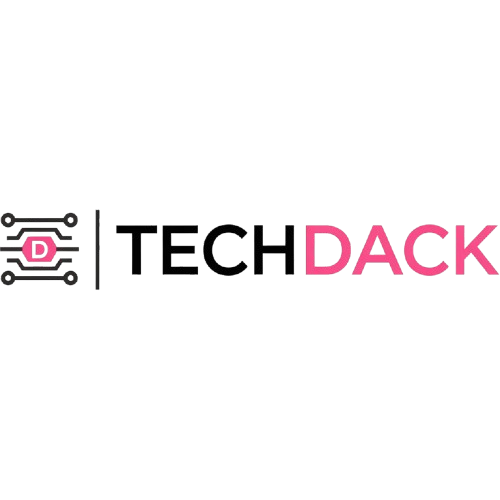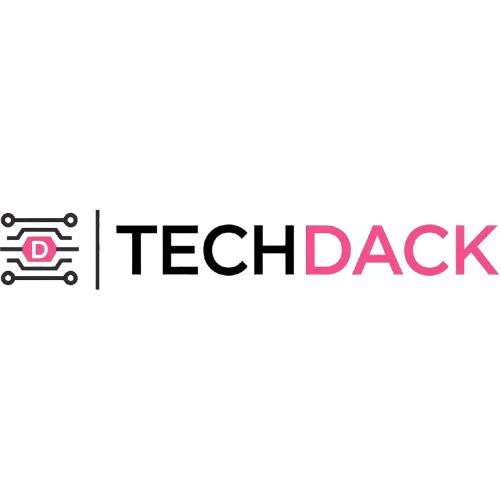Introduction
In today’s fast-paced world, smart home technology has revolutionized the way we secure and manage our living spaces. With innovations like voice-controlled lights, thermostats, and security systems, home automation has become more accessible and more integrated than ever before. One of the standout devices in this wave of innovation is the Aosu Doorbell, a wireless doorbell system designed to enhance your home security and convenience.
Table of Contents
Aosu offers an affordable and feature-rich alternative to traditional security camera systems, providing robust integration capabilities with other smart home devices. By connecting your Aosu to various smart devices, you can enjoy seamless automation, hands-free control, and heightened security. Whether you want to sync it with voice assistants like Alexa or Google Assistant, integrate it with smart locks, or expand its capabilities by linking it with additional security cameras, this guide will walk you through the process.
While many people compare Aosu to the popular Ring security camera system, the Doorbell stands out with its affordable pricing and its broad compatibility with various smart home ecosystems, making it a smart and cost-effective solution for modern homeowners.
Compatibility: What Smart Home Devices Work with Aosu Doorbell?
Before diving into the setup process, it’s essential to understand which smart home devices are compatible with your Aosu Doorbell. Knowing this will help ensure a smooth integration with your existing smart home system, whether you are using voice assistants, smart lighting, or advanced security features.
- Voice Assistants
The Aosu Doorbell is fully compatible with Amazon Alexa and Google Assistant. This means you can control your doorbell and monitor your front door with simple voice commands, offering you hands-free control. - Smart Displays
You can view live footage from your Doorbell on smart displays such as Amazon Echo Show and Google Nest Hub. This allows you to check your front porch without needing to pick up your smartphone. - Smart Locks
Aosu integrates well with smart locks. This enables you to unlock your front door remotely once a trusted visitor has been verified through the doorbell camera, adding another layer of convenience and security to your home. - Home Security Cameras
Aosu Doorbell can be paired with other home security cameras, enabling you to create a comprehensive home security system. If you already have cameras installed around your property, the Doorbell can be integrated seamlessly with these devices to provide more extensive coverage. - Smart Lighting
With smart lighting, you can automate your porch lights to turn on when the doorbell detects motion. This provides enhanced visibility and security during nighttime hours and helps deter intruders.
Now that you know which devices are compatible, let’s go step-by-step through the process of connecting your Aosu Doorbell to these smart home devices.
Step-by-Step Guide to Connecting Aosu Doorbell to Smart Home Devices
1. Setting Up the Aosu Doorbell
Before you start integrating your Doorbell with other smart devices, it’s important to ensure the doorbell itself is set up correctly.
- Download the Aosu App
Start by downloading the Aosu app on your smartphone. This app is available on both Android and iOS platforms. After downloading the app, you’ll need to create an account to begin the setup process. - Connect to Wi-Fi
The Aosu Doorbell needs a stable internet connection to work properly, so make sure your Wi-Fi network is up and running before proceeding with the setup. Ensure that your Wi-Fi is strong enough to provide coverage at your doorbell’s location for seamless streaming and communication. - Firmware Updates
Once connected, check for any firmware updates. Regular software updates can improve performance, add new features, and ensure compatibility with future smart home devices.
2. Connecting Aosu Doorbell to Alexa
Alexa is one of the most popular voice assistants in the smart home ecosystem, and connecting your Doorbell to Alexa is a straightforward process.
- Open the Alexa app and navigate to Skills & Games.
- In the search bar, type “Aosu” and select the official skill for Aosu Doorbell.
- Once you’ve selected the skill, tap Enable to link your Aosu account to Alexa.
- After the skill is enabled, click on Discover Devices to let Alexa scan for the doorbell.
- Once the doorbell is found, you can give voice commands like, “Alexa, show my front door.”
Now, you can control your Aosu Doorbell via Alexa, making it easy to check who’s at the door without lifting a finger.
3. Connecting Aosu Doorbell to Google Assistant
If you’re an Android user or prefer Google Assistant, you can also integrate the Aosu Doorbell with Google Assistant.
- Open the Google Home app on your smartphone and tap Add Device.
- Choose Works with Google, then search for Aosu in the list of compatible devices.
- Log in with your Aosu account to complete the integration process.
- Once connected, you can use commands like “Hey Google, show my doorbell camera” to view live footage from your Aosu Doorbell on your smart display or smartphone.
4. Integrating with Other Smart Devices
Now that you’ve connected your Aosu Doorbell to Alexa or Google Assistant, it’s time to link it with other smart devices in your home for added functionality.
- Smart Locks
Integrating a smart lock with your Aosu Doorbell is a game-changer. You can remotely unlock your door when a trusted visitor is verified through the camera. Ensure that both the smart lock and the Aosu Doorbell are compatible with each other, and follow the setup instructions in the respective apps. - Smart Lighting
Many smart home ecosystems offer automated lighting systems. Pairing your Aosu Doorbell with smart lighting allows you to automatically turn on lights when motion is detected. This helps improve visibility and security while deterring unwanted visitors. - Home Security Cameras
If you have other security cameras around your home, you can sync them with your Aosu Doorbell. This way, you can access live video feeds from all your cameras, creating a more comprehensive security system that gives you greater control over your home’s safety.
Troubleshooting Connection Issues
Sometimes, technology doesn’t work perfectly on the first try, and you may run into some connection issues. If your Aosu Doorbell isn’t syncing with your smart home devices, here are some solutions to try:
- Check Wi-Fi Strength
Make sure your Wi-Fi signal is strong enough to reach your doorbell. Weak Wi-Fi signals can cause intermittent connectivity issues, affecting streaming and communication. - Restart Devices
Try restarting both your Aosu Doorbell and the other smart devices you’re trying to connect it to. Rebooting can often resolve any temporary issues. - Re-link Accounts
If you’re still having trouble, try unlinking and then re-linking your Aosu account to Alexa or Google Home. This can sometimes help resolve compatibility issues. - Firmware Updates
Make sure your Aosu Doorbell’s firmware is up to date. Software updates can resolve bugs, improve performance, and add new features that enhance device compatibility.
Benefits of a Smart Home Integrated Aosu Doorbell
When you integrate your Aosu Doorbell into your smart home ecosystem, you unlock several key benefits:
- Hands-Free Control
Voice assistants like Alexa and Google Assistant allow you to control your Aosu Doorbell without lifting a finger. Whether you’re checking the front door or unlocking your door for a guest, you can do it all with a simple voice command. - Enhanced Security
Integrating your Aosu Doorbell with home security cameras and smart locks creates a more comprehensive and cohesive security system. You can monitor your home from multiple angles and unlock your door remotely for trusted visitors, all from your smartphone or voice assistant. - Automated Lighting
Pair your Aosu Doorbell with smart lighting to create automated routines. For example, you can set up your porch lights to turn on when the doorbell detects motion, helping improve visibility and security during the night. - Seamless Access Management
Managing access to your home becomes more seamless when you integrate Aosu with a smart lock. You no longer need to fumble with keys or unlock the door manually. Instead, simply verify your guest through the doorbell camera and unlock the door remotely.
Conclusion
The Aosu Doorbell is a powerful addition to any smart home system, offering convenience, security, and ease of use. By connecting it to other smart home devices like voice assistants, smart locks, and security cameras, you can create a seamless and fully integrated home security solution. Aosu provides a cost-effective and feature-rich alternative to other systems, such as Ring, without compromising on functionality or user experience.
Setting up your Aosu Doorbell with smart devices is a straightforward process, and the benefits of enhanced security and hands-free control are well worth the effort. Whether you’re looking to monitor your front porch from your smartphone, control your doorbell with voice commands, or unlock your door remotely for trusted visitors, the Aosu Doorbell delivers a modern, reliable, and convenient solution for smart homeowners.